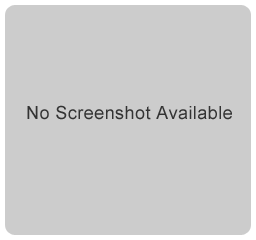Publisher description
You use the File Watcher application to monitor a file system and react when changes to the directories or files it contains occur. This makes it possible for you to quickly and easily launch business processes when certain files or directories are created, modified, or deleted. For example, suppose you and a group of coworkers are collaborating on a document that is stored on a shared directory on your server. Using File Watcher, you can program your application to watch for changes to the contents of that shared directory. When a change is detected, the component can run procedures that notify each of the group members via e-mail.Note File Watcher is designed to watch for changes within a directory, not to changes to the root directory's attributes themselves. For example, if you are watching a directory called c:\ftp, the component will monitor changes within the directory but not changes to the root directory itself.You can configure File Watcher to watch either an entire directory and its contents or a specific file or set of files within a given directory. The File Watcher raises an event whenever a file or subdirectory within the specified root directory is created, deleted, renamed, or changed in some other way. The types of changes that the component monitors include changes in the file's or subdirectory's attributes, size, last write time, last access time, and security settings.
Related Programs

File Backup Watcher 2.8.29.10
A must-have automated backup system! Try now!

Easy File and Folder Watcher 2.0 2.0
Watch all your file and folder activity.

File Backup Watcher Professional 2.8.29.10
A must-have automated backup system! Try now!

File Backup Watcher Lite Edition 2.8.29.11
A must-have automated backup system! Try now!

SMTP Watcher 1.0
monitor SMTP servers and ensure online